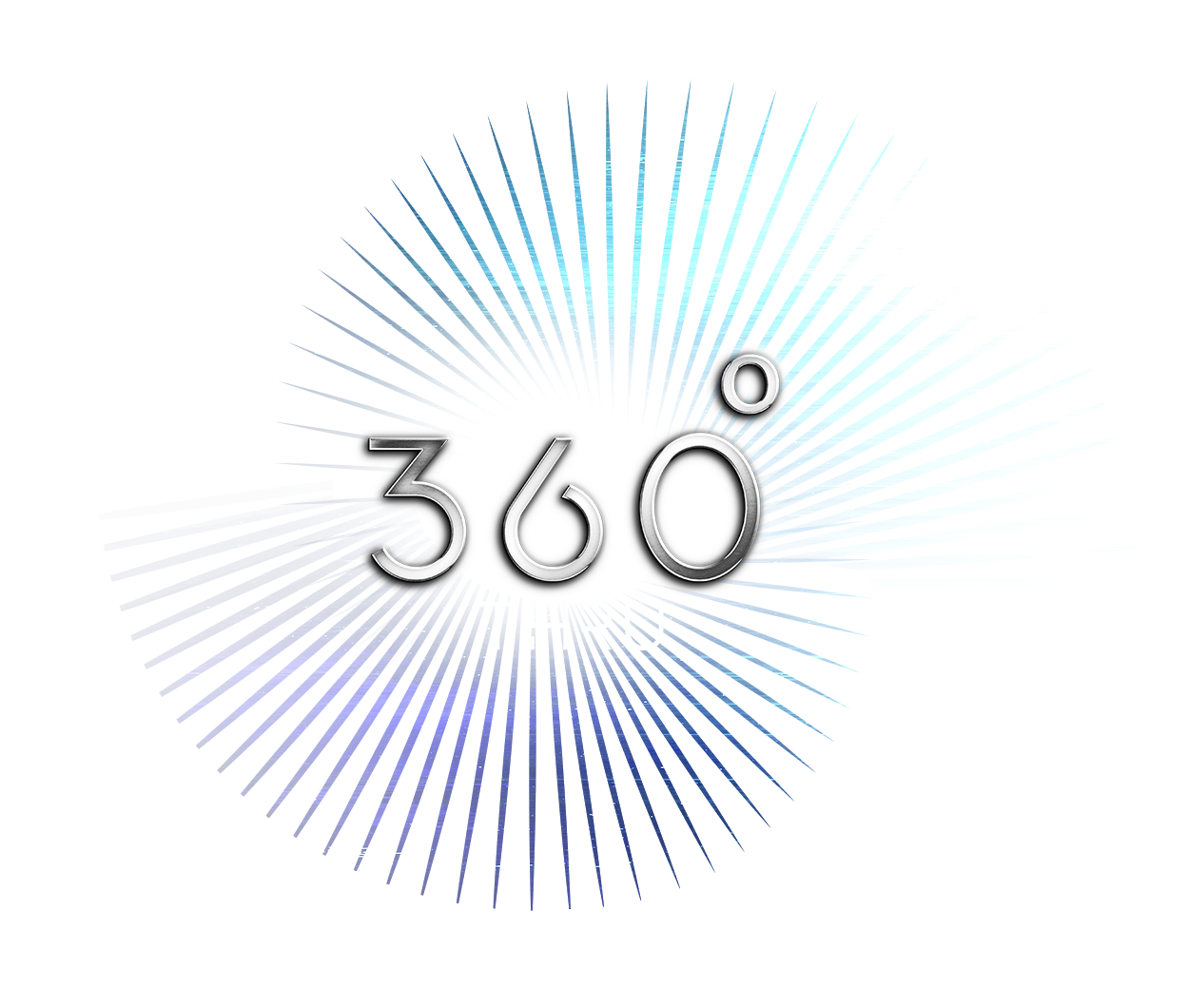Adding Music and Sound Effects to Virtual Tours: Enhancing the Experience
While visuals are the foundation of any virtual tour, audio plays a crucial role in creating a truly immersive and engaging experience. Adding music and sound effects can transform a simple walkthrough into a captivating journey that evokes emotions and leaves a lasting impression. This blog post explores the benefits of incorporating audio into your virtual tours and how to do it effectively.
The Power of Sound in Virtual Tours
Sound has a profound impact on our perception and emotions. In virtual tours, carefully chosen music and sound effects can:
- Enhance Immersion: Create a more realistic and immersive experience by adding ambient sounds that match the environment, such as birds chirping in a park or the bustle of a city street.
- Evoke Emotions: Music can evoke specific emotions and set the mood for the tour. Upbeat music can create excitement, while calming music can promote relaxation.
- Reinforce Branding: Use music or sound effects that align with your brand identity to create a cohesive experience.
- Guide Attention: Sound can be used to draw attention to specific features or areas within the tour.
- Improve Accessibility: Audio descriptions and narration can make virtual tours more accessible to people with visual impairments.
Choosing the Right Music and Sound Effects
Selecting appropriate audio is crucial for enhancing the virtual tour experience. Consider the following:
- Mood and Atmosphere: Choose sound effects that match the mood and atmosphere you want to create.
- Target Audience: Consider your target audience and their preferences.
- Genre and Style: Select music that complements the style and theme of the space or experience being showcased.
- Volume and Balance: Ensure the audio is balanced and doesn’t overpower the visuals or narration.
Adding Music and Sound Effects to Matterport Tours
Matterport offers built-in features for adding audio to your virtual tours:
- Background Music: Add background music to the entire tour or specific scenes.
- Sound Effects: Embed sound effects at specific points within the tour to highlight features or create ambiance.
- Audio Narration: Record or upload audio narration to provide commentary or guide viewers through the tour.
Tips for Effective Audio Integration
- Use High-Quality Audio: Choose high-quality audio files to ensure a professional and immersive experience.
- Avoid Distracting Sounds: Avoid using music or sound effects that are too loud, jarring, or distracting.
- Test on Different Devices: Ensure the audio works properly on different devices and platforms.
- Consider Accessibility: Provide captions or transcripts for audio narration to make the tour accessible to everyone.
360thru: Your Audio-Enhanced Virtual Tour Experts
360thru can help you create immersive and engaging virtual tours with expertly integrated audio. We have the experience and tools to add music, sound effects, and narration that enhance the viewer’s experience and achieve your marketing goals. Contact us today to learn more.