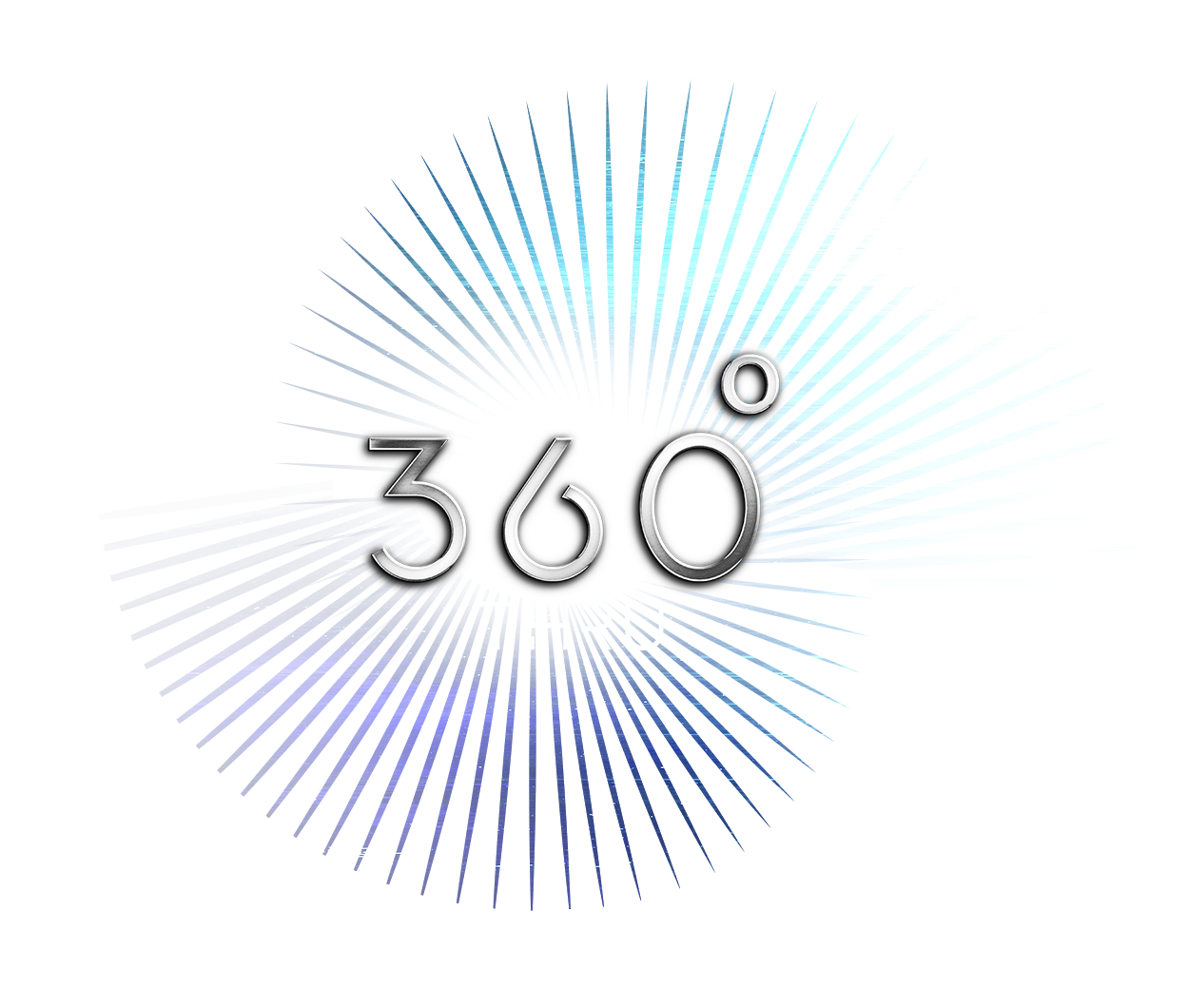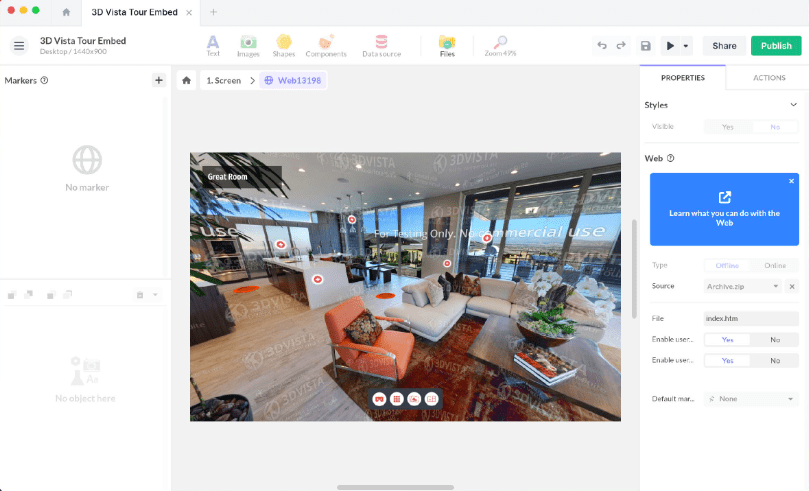
Embedding 3D Vista Tours on Your Website: A Comprehensive Guide
Embedding your 3D Vista virtual tour on your website is a fantastic way to engage visitors, showcase your space in immersive detail, and enhance your online presence. This guide provides a comprehensive walkthrough of the embedding process, offering step-by-step instructions, customization options, and best practices to ensure a seamless integration and optimal viewing experience.
Obtaining the Embed Code from 3D Vista
The first step is to generate the embed code for your 3D Vista virtual tour. This code is a snippet of HTML that provides your website with the necessary information to display the tour.
Steps to Generate the Embed Code
- Open Your 3D Vista Project: Launch the 3D Vista software and open the project containing the virtual tour you want to embed.
- Publish Your Tour: If you haven’t already, publish your virtual tour. 3D Vista offers various publishing options, including online hosting and self-hosting.
- Access Embed Code: Once your tour is published, locate the “Embed” or “Share” option within 3D Vista. This will provide you with the embed code for your tour.
Embedding the Tour on Your Website
With the embed code in hand, you can now embed the 3D Vista tour on your website using different methods:
Using an iframe
The most common and straightforward method is to use an iframe element in your website’s HTML code.
- Edit Your Website Code: Access the HTML code of the page where you want to embed the tour.
- Paste the Embed Code: Paste the copied embed code into the desired location within the HTML code.
- Save and Preview: Save the changes to your website code and preview the page to see the embedded 3D Vista tour.
Using a Content Management System (CMS)
If your website is built on a CMS like WordPress, Wix, or Squarespace, the embedding process is often simplified.
- Add an Embed Block/Widget: Most CMS platforms offer dedicated embed blocks or widgets for adding external content.
- Paste the Embed Code: Paste the 3D Vista embed code into the designated embed block.
- Publish and View: Publish or update the page to see the embedded virtual tour.
Customizing the Embedded Tour
3D Vista provides various options to customize the appearance and functionality of your embedded tour:
Customization Options:
- Dimensions: Adjust the width and height of the embedded tour to fit seamlessly within your website’s layout.
- Auto-Rotation: Control whether the tour should auto-rotate when the page loads, providing a dynamic first impression.
- Starting View: Set the initial view of the tour, such as a specific panorama or a particular angle.
- Navigation Controls: Customize the visibility and appearance of navigation controls within the embedded tour.
- Branding: Depending on your 3D Vista plan, you may be able to add your branding elements to the tour.
Best Practices for Embedding 3D Vista Tours
- Responsive Design: Ensure the embedded tour is responsive and adapts seamlessly to different screen sizes and devices.
- Performance Optimization: Optimize the tour’s loading speed to avoid negatively impacting your website’s performance.
- Strategic Placement: Choose a prominent location on your website to showcase the tour and maximize visibility.
- Call to Action: Include a clear call to action, such as “Book a Viewing,” “Contact Us,” or “Explore More,” to encourage engagement.
360thru: Your 3D Vista Integration Partner
If you need assistance embedding your 3D Vista tour or want to explore advanced customization options, 360thru can help. Our team has the expertise to seamlessly integrate your virtual tour into your website and optimize it for maximum impact. Contact us today to learn more and elevate your online presence with stunning 3D Vista virtual tours.