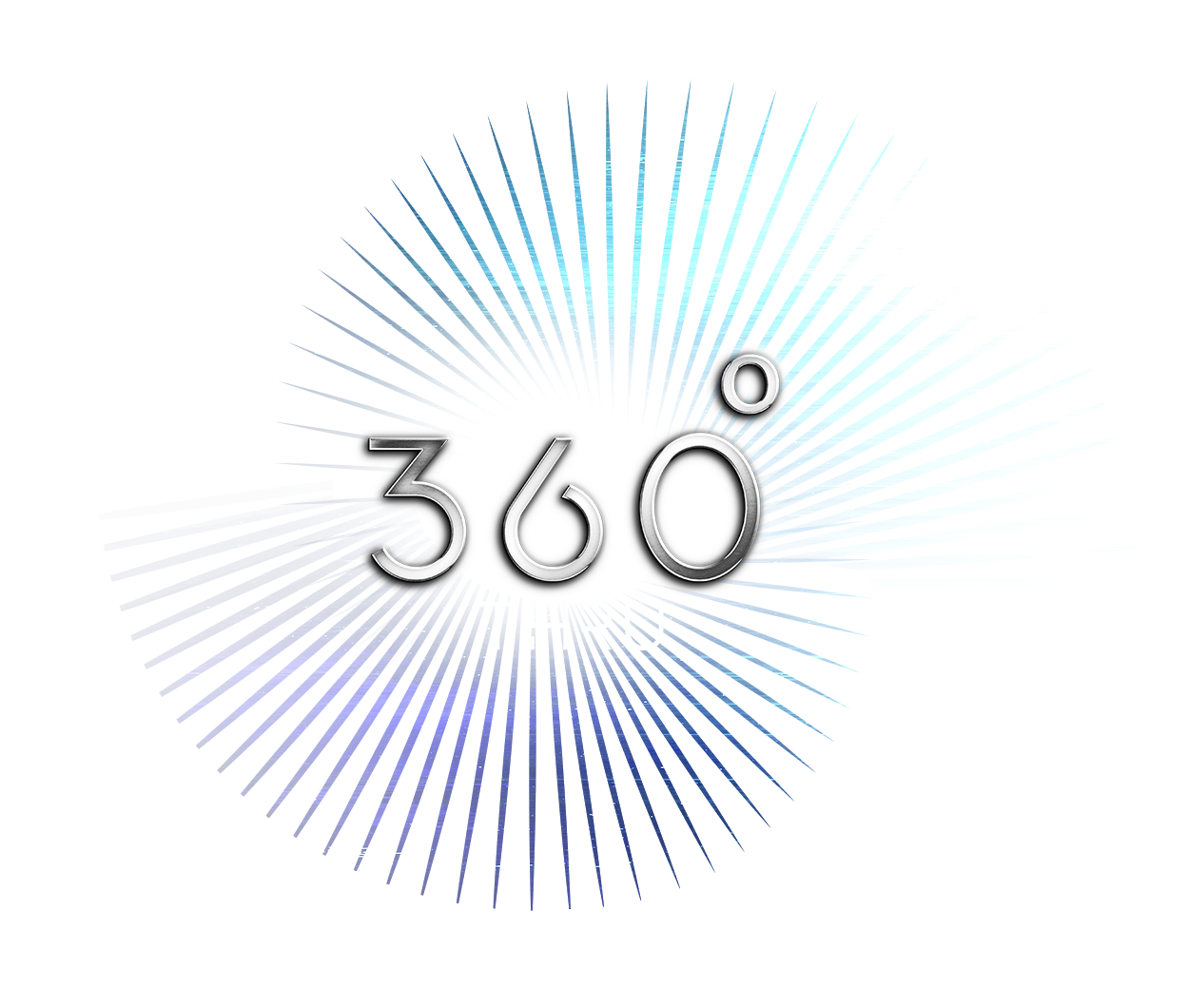3D Vista Tutorials and Tips for Beginners
3D Vista is a powerful and versatile virtual tour software that can seem a bit daunting at first glance. But fear not! With the right guidance and resources, you can quickly master the basics and start creating stunning 3D virtual tours. This blog post provides helpful tutorials and tips for beginners, empowering you to unlock the potential of 3D Vista and create immersive experiences.
Getting Started with 3D Vista
- Download and Installation: Begin by downloading and installing the 3D Vista software from the official website. Choose the version that suits your needs (3D Vista Stitcher, 3D Vista Virtual Tour Pro, or 3D Vista 360° Virtual Tour Suite).
- Interface Overview: Familiarize yourself with the 3D Vista interface. Explore the different menus, toolbars, and panels to understand the layout and available features.
- Import Your Panoramas: Import your 360-degree panoramas into 3D Vista. The software supports various image formats, including JPEG, PNG, and TIFF.
Creating Your First Virtual Tour
- Create a New Project: Start a new project in 3D Vista and give it a descriptive name.
- Add Panoramas: Add your imported panoramas to the project.
- Link Panoramas: Connect the panoramas to create a virtual tour flow. Use the “Link” tool to connect adjacent panoramas, allowing viewers to navigate seamlessly between them.
- Add Hotspots: Enhance your tour with hotspots. Hotspots are interactive elements that can trigger actions, such as displaying information, opening images, playing videos, or linking to external websites.
- Customize the Appearance: Customize the look and feel of your virtual tour by adjusting colors, fonts, and branding elements.
- Publish Your Tour: Once you’re happy with your virtual tour, publish it to the web or embed it on your website.
Essential 3D Vista Tutorials
- Panorama Stitching: Learn how to use 3D Vista Stitcher to seamlessly stitch together 360-degree panoramas, creating a smooth and immersive experience.
- 3D Model Creation: Explore how to create realistic 3D models from your panoramas, capturing the true essence of the space.
- Adding Interactive Elements: Discover how to add hotspots, videos, audio files, and other interactive elements to engage your audience.
- Customizing the Interface: Learn how to customize the appearance of your virtual tours, including branding, colors, and navigation styles.
Tips for Beginners
- Start with the Basics: Focus on mastering the core features of 3D Vista before exploring advanced functionalities.
- Practice Regularly: The more you practice, the more comfortable you’ll become with the software.
- Explore the Online Resources: 3D Vista offers a wealth of online resources, including tutorials, documentation, and a user forum.
- Experiment with Different Features: Don’t be afraid to experiment with different features and settings to discover what works best for you.
360thru: Your 3D Vista Partner
360thru has extensive experience working with 3D Vista software. We offer training, support, and virtual tour creation services to help you leverage the full potential of 3D Vista. Contact us today to learn more.